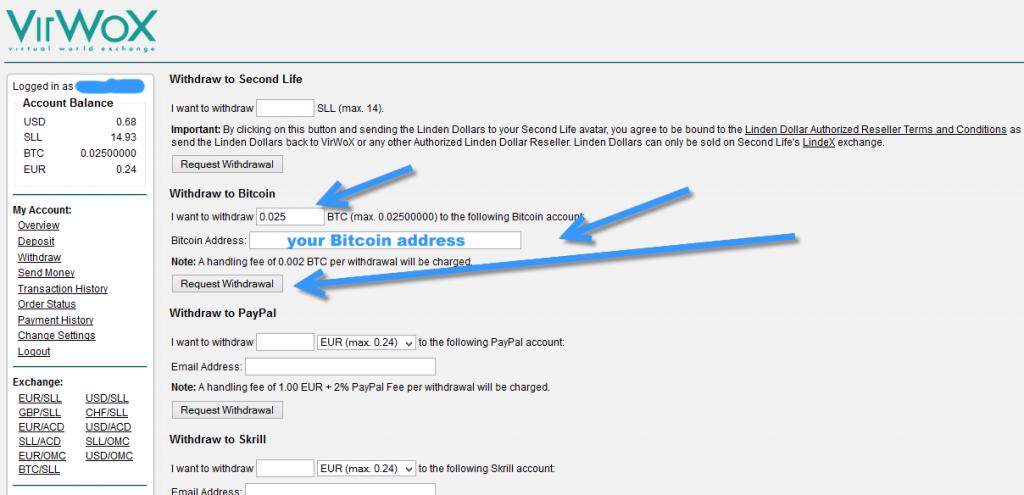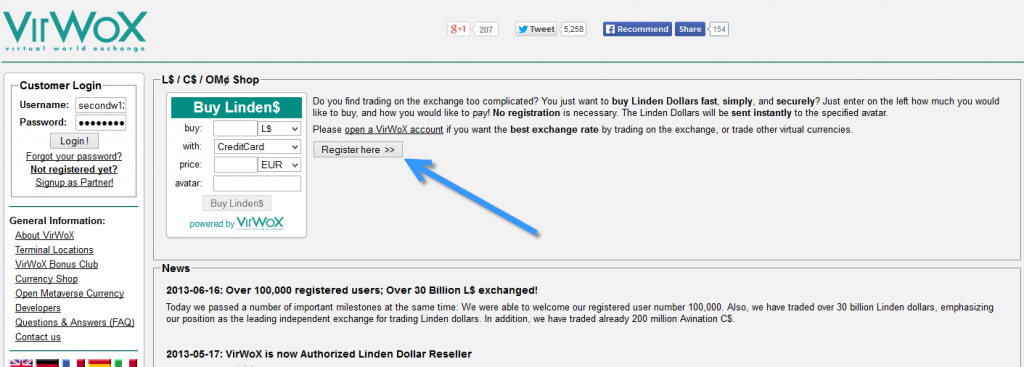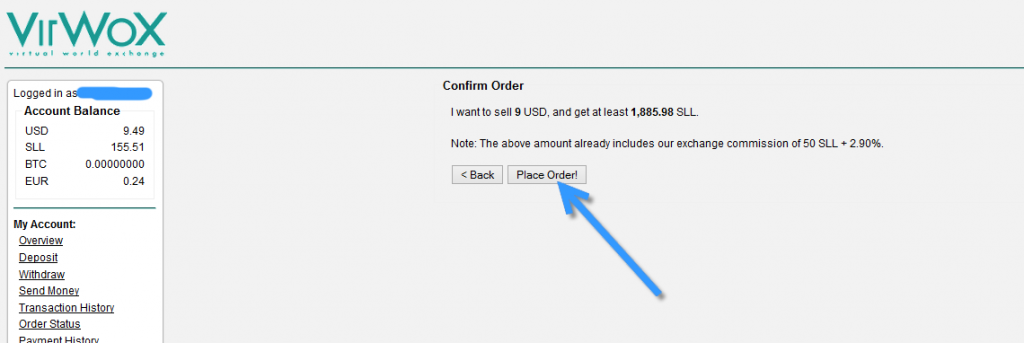Added: May 27, 2021
Tags: Amateur, German
Added: May 27, 2021
Tags: Amateur, German
How to Buy Bitcoins With Paypal through Virwox
Here is the easiest way to buy Bitcoins through PayPal step by step.
1. Visit the website Virwox.com
2. Register.
3. Add funds to your Virwox account (PayPal, Visa, MasterCard etc.)
4. Buy *Linden$ (SLL) with USD or EUR.
5. Buy Bitcoins with your linden$ (SLL).
6. Send your Bitcoin to your wallet.
* – Linden$ is the virtual currency used in the online game “Second Life”
Step 2: Add funds to your Virwox account by clicking on the “Deposit” button
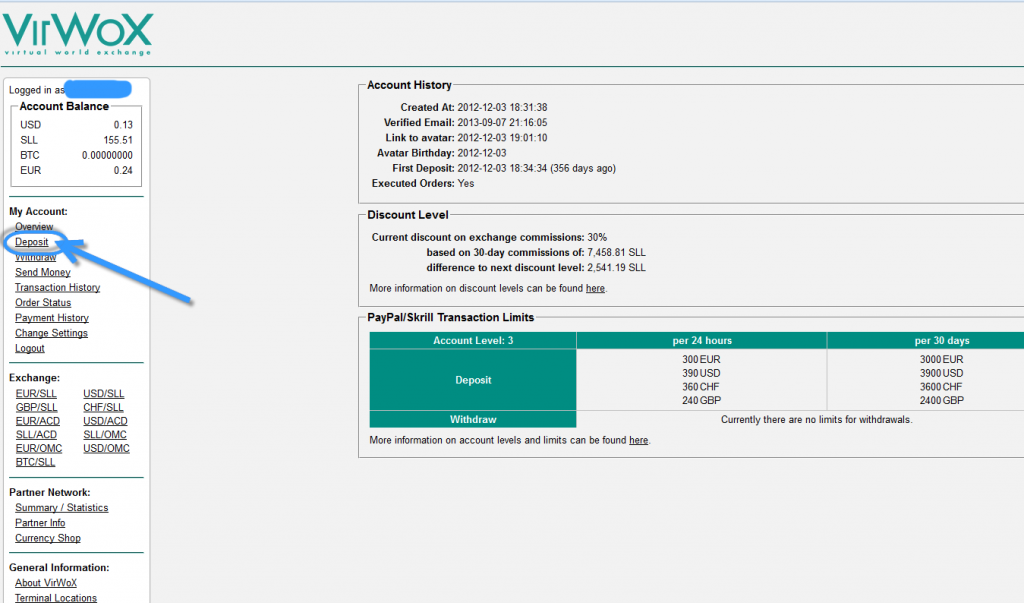
Step 3: Choose the payment method
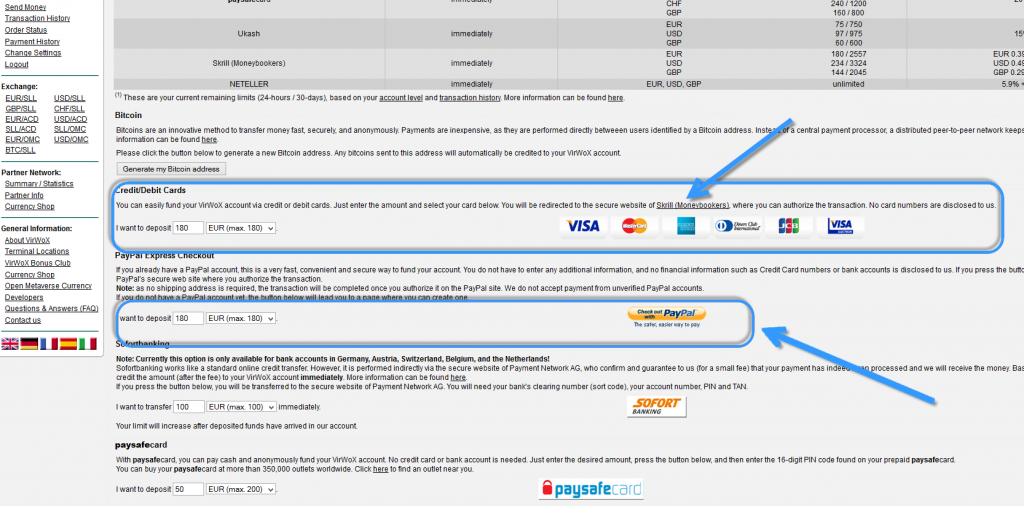
Step 4: Click the “place a Sell Order” button or click the USD/SLL button to convert USD to SLL:
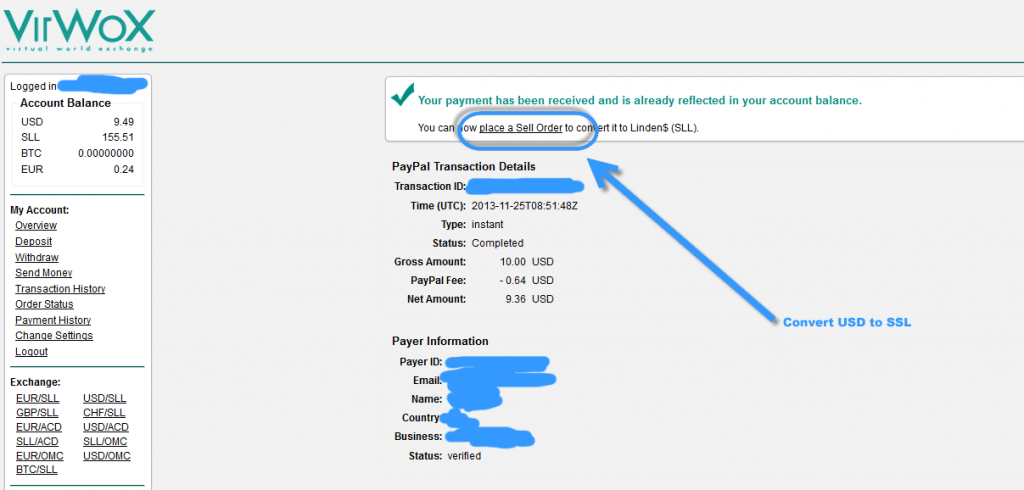
Step 5: Choose how much USD you want to convert to SLL and click “Next”
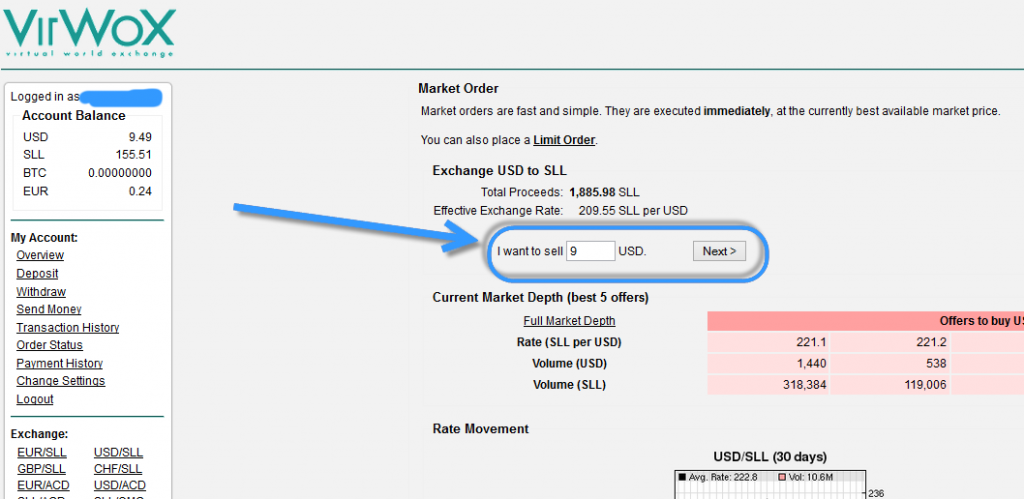
Step 7: Good Job! Now you only need to exchange the SLL to BTC
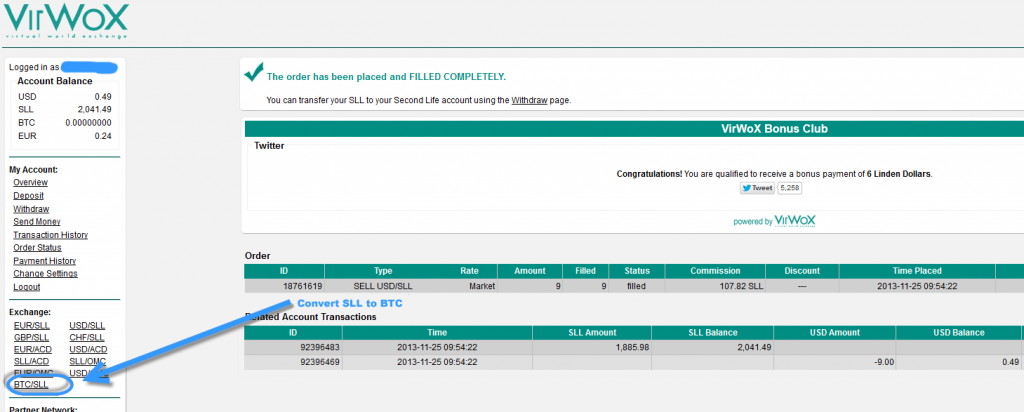
Step 8: Select amount of Bitcoins that you want to buy
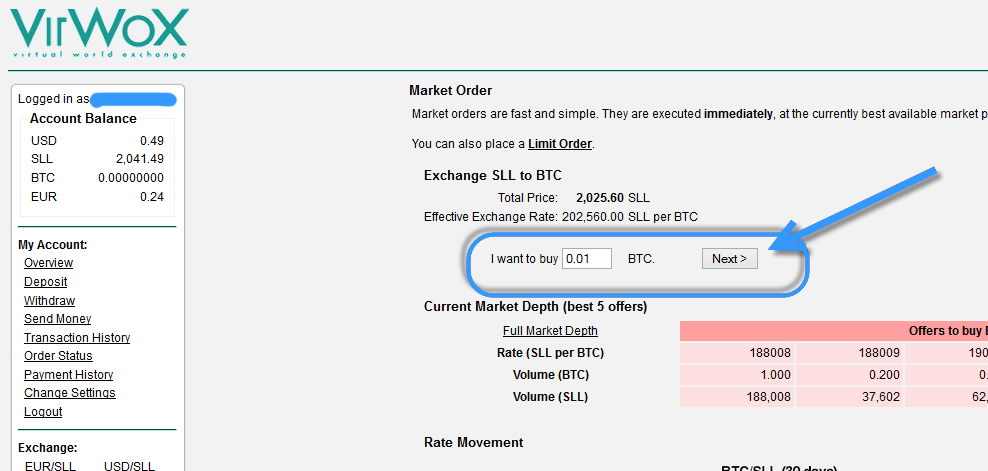
Step 9: After transaction confirmation you can withdraw your Bitcoins
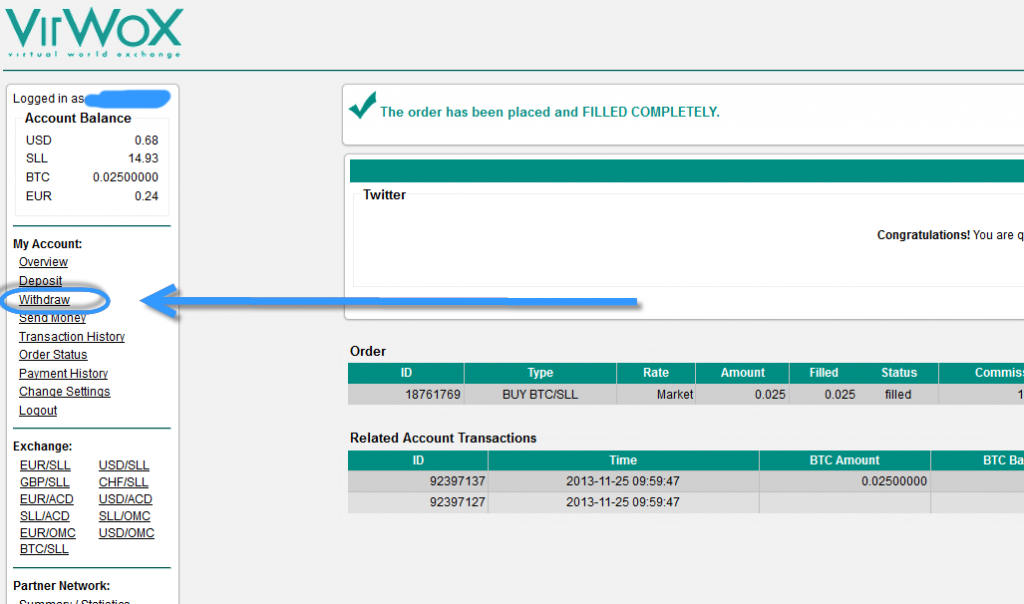
Step 10: Choose amount of Bitcoins and Bitcoin address for withdrawal. To prevent fraud the first transaction may be delayed up to 48 hours.